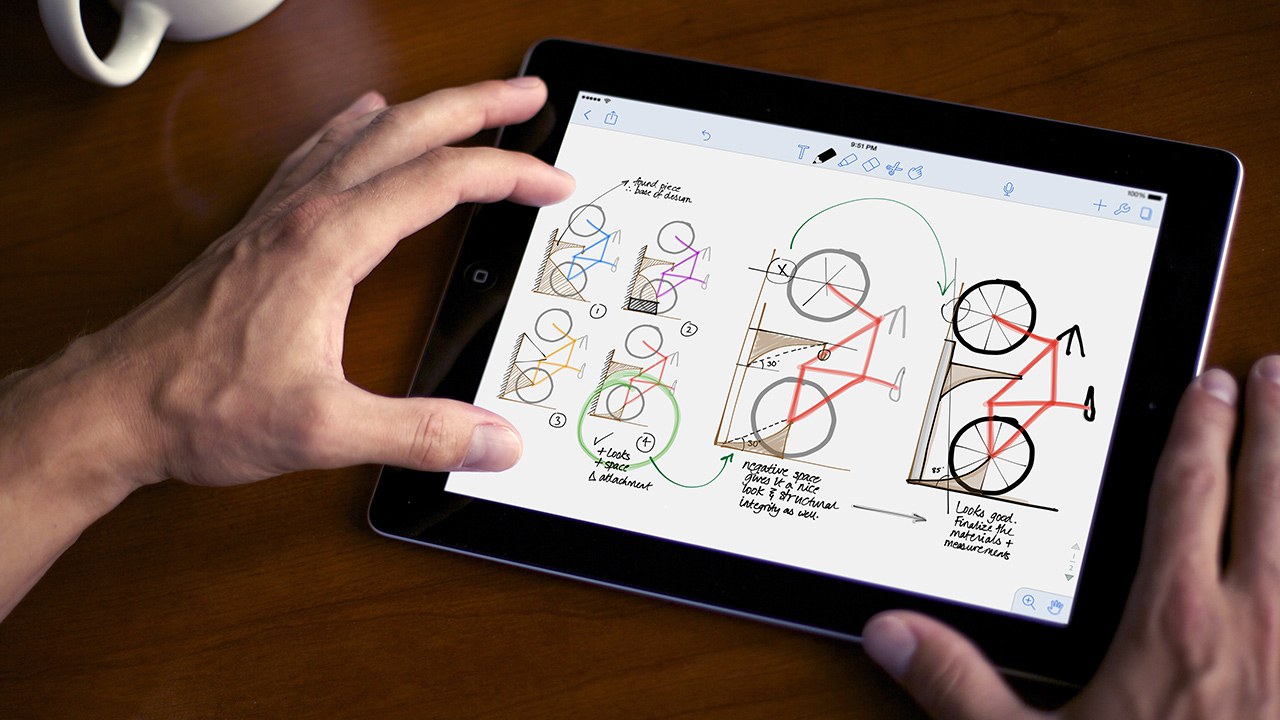
We have listed apps like Notability and its better alternatives. If you are looking for other apps like or similar to Notability then you have come to the right place.
Notability is basically the first creative note taking application available for the Apple Operating System. It is a very creative platform of exciting note taking where you can even link audios to your notes. They have other amazing features like digital drawing, handwriting, word processing, PDF annotation and so much more. These features all work together to help you make your notes appear beautiful and customized just how it would be if you had a pen and paper.
This app also allows you to synchronize your notes across different devices hence ensuring that they are duly backed up and readily accessible at all times. They also have great themes if you choose to personalize your experience further.
It is a great app to organize your school schedules, work to do lists and basically anything that is worth putting down on paper.
How Notability Works
As you now know, Notability is a note taking application created to aid organization and simplification in the lives of its users so to start using the app, you must be an iPhone or MacOS user. It is not available for windows or Android and these are the sole reasons why alternatives to this application have been sought after vigorously.
So it can be downloaded on the App store and after registration, you can start taking notes. Visit www.gingerlabs.com for more information.
APPS SIMILARTO NOTABILITY
- LAVERNA
If you have ever used Evernote, then this application will be a walk in the park because they are alike in so many ways that it is often thought to be an alternative to Evernote except that it is open sourced. So, that being said, Laverna is another note taking application that is great alternative to Notability. It allows for synchronization too and it also keeps all your notes and private data secured by enabling end to end encryption.
All notes on this app are stored in the cloud by cloud storage devices like Drop Box and Remote Storage.
On Laverna, no registration is needed to start taking notes, all you need to do is go to their website at https://laverna.cc/and start taking notes live. You can organize your tasks, manage different notes, highlight codes and import or export notes from Laverna at any time.
Another interesting feature about Laverna is the fact that it is open sourced.
Laverna can be downloaded in different formats. They have available on their website the Linux x64 and Linux x32 version, the MacOS version, the Windows x64 and x32 version and the self hosted version. It is not available for android users now.
- NOTEZILLA
If you are fond of colored Post-It Notes, then this app will most likely be your favorite as it is basically a digital form of Post-It Notes and was created by Concept world Corporation. You can attach these sticky notes anywhere on your desktop or even arrange them by organizing them into appropriate folders. You can share these notes with other computers and even view them on your smart phones and tablets.
Some interesting features in this application include setting reminders for specific notes, spell check, sharing of notes over Local Area Network and synchronizing of notes with cloud.
This app formerly known as Quick Notes Plus was basically designed for windows and allows you to see what is most important to you right on your desktop. The notes can also be attached to webpages and documents too and you can also insert pictures into your sticky notes. To download Notezilla, visit their website at www.conceptworld.com/notezilla and download the app to start using it on your windows personal computer.
- STANDARD NOTES
STANDARD NOTES IS JUST ABOUT THE BEST APP for individuals that have privacy as their priority. It is a safe application that boasts of 100% privacy by implementing an end to end encryption meaning that even the builders of the application don’t have access to your notes because it is encrypted the moment you save your note. This means that your private thoughts are protected from everyone but you including your internet service provider.
Beyond the encryption, you also get lock your app with either a passcode or a fingerprint scan. Notes can be tagged, pinned, archived and AutoSaved. AutoSaving basically aids the retention of your notes in case of accidental shut down of device.
Your notes can also be synced across different devices and there are quite a number of filters you can utilize when sorting.
Standard notes, which is a free application can be downloaded for Mac, Windows, Linux, iOS, Android and Web on their website at https://standardnotes.org. They also have an upgraded paid version where users get to pay $34.99 per annum to access more effective editors, automated backups and also a vast library of themes.
- MICROSOFT ONENOTE
Microsoft one note like the name implies is a note taking application owned by the Microsoft corporation. Like all its Microsoft owned counterparts, it allows for syncing across devices and collaboration with other users. On Onenote, you can draw, write, and even paste screenshots from the internet.
The syncing feature of this application allows you to access all your notes wherever you’re at. All you need to so is log in to your account and get your notes from the cloud.
Onenote was originally for windows operating systems but now, it is also available for Android phones and iOS too. This application can be downloaded at their website at www.onenote.com or on iOS and Android playstore.
- EVERNOTE
Evernote is one very important and amazing note taking application. It has a free version and also a paid premium one where the users will be expected to pay a fee to be able to have access to features like the scanning of business cards, offline note taking, locks with passcode, PDF annotation, Presentation Mode which allows you to make a presentation directly from the evernote application, faster image recognition and so much more.
It is a very great app to use if you are a big fan of organization because of its high functionality. You can file your screenshots, drawings, write ups, photos and so much more without feeling overwhelmed because the application also has the reminder feature that allows you to set reminders when you create timed notes and allows for clickable links too.
This app is available on Android, iOS and on their official website at https://evernote.com.
- WIZNOTE
Wiznote is the first note I came across with the option of taking notes in English or Chinese. It is a paid application that was developed specially for users that are frequently on the internet. They also have the sync feature which allows you to sync your notes across devices granting you instant to your notes wherever you are. This application can be downloaded via iOs app store, Android Play store or their website at www.wiz.cn
- CHERRYTREE
Cherrytree is a note taking application owned by Giuseppe Penome. In this app, notes are arranged in a hierarchical format with the most recent note being on top and the rest following in a single file. It is a free open source application that supports a lot of languages like Japanese, Spanish, Turkish, Russian, Lithuanian, Greek, English, Italian, Chinese, Armenian, Polish and French. It allows dor syntax highlighting, integrated search, export to PDF and even Tablet Support.
One more way to get organized is to download the application and start filing down your thoughts, to do lists and reminders at their official website at http://www.giuspen.com/cherrytree/.
- MY ONLINE DIARY
This is an application that has rare features, the major one being the fact that you get to create your own diary online for free at their website at http://www.my-diary.org/. it is more like having your own pen and paper diary but here, they host your journal for you on their webpage so you don’t have to lose your notes or daily log as the case applies to you. You could keep your entries public or private and in the public mode, your entries are available to all and sundry to read.
To own your own diary on this platform, all you need to do is go their website and sign up with your email address and most preferred password and you can start journaling.
- GHOSTNOTE APP
Have you ever wanted to attach a note to any of your other applications, folders, or even web pages? Then this is the best app for you. The notes taken look like the conventional post-it notes but then they could be pasted anywhere you want them. You can create To-Do lists, Quotes or even grocery lists. You don’t have to spend time organizing notes and trying to place where they fit in… Instead you could just go where you want to see the note and attach it there by clicking on the Ghost Icon.
You can change the color of the notes and the fonts that you want on each note and all of these comes with a $9.99 price on their website at www.ghostnoteapp.com .
- SQUID
Squid is a beautiful note taking application made for Android. It allows its users to create beautiful vector graphics on any Android device that is compatible with the application. You can resize notes, erase notes and also change the color and thickness of the strokes you are using to mimic normal pen on paper writing. There are different paper types available including lined papers with different sizes too. It also allows for syncing, importing of images, filling of forms, grading of papers and combining of PDF’s.
CONCLUSION
There are also a ton of other note taking applications out there but these are basically the ones that would give the kind of experience that Notability offers its users or at least something close to it. Some of them have features that Notability lacks and I hope you find the exact one that meets your need.
